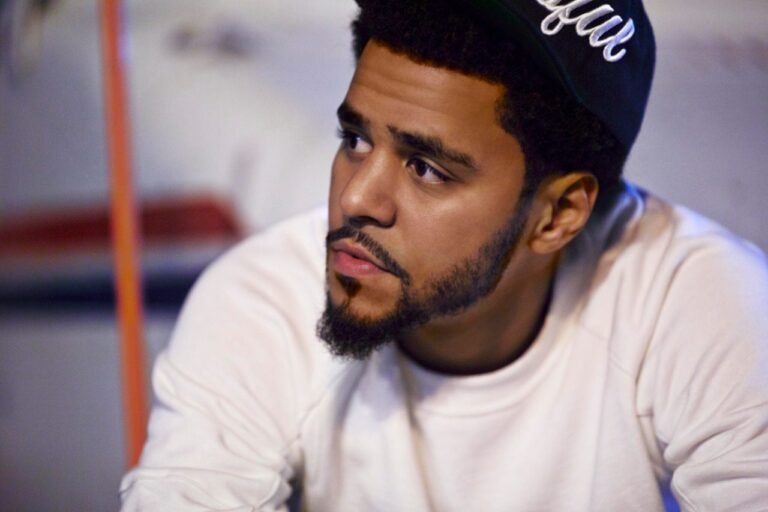Voice changers and auto‑tune tools share the same manipulation of audio but have different creative and technical roles based on your requirements. If you’re a content creator, gamer, musician, or simply a general user, understanding what differentiates them can help you make the right decision. In this tutorial, we’ll see what differentiates them from each other, their best uses, advantages, and disadvantages, as well as practical advice on how to choose the best tool for your project.
What is a Voice Changer?
A voice changer is a hardware or software device that alters the pitch, tone, timbre, and even the character of your voice in real-time. Created for anonymity or fun in phone pranks, modern digital voice changers can transform your voice into various presets, including robotic, high-pitched, deep bass, gender-swap, or mythical monster effects. They can be employed during live streams, voice chats, gaming, podcasts, or online meetings.
Technically, the best voice changer software, such as Murf, utilizes real-time pitch shifting, equalization, filtering, and occasionally formant modification to produce a distinct voice sound. These applications aren’t based on musical notes, but rather alter the voice for entertainment, disguise, or character development. Voice changers can exist as standalone programs or be integrated the platforms, and optimal voice changer tools offer seamless, real-time operation with minimal delay.
What is Auto‑Tune?
Auto‑tune is one of these pitch‑correction programs initially created in 1997 to tighten vocal performances and fix pitch errors in studio recordings. It measures the pitch of sung or spoken notes, then subtly or aggressively “snaps” them to a specified scale.
Tuned to subtle correction, auto‑tune is applied in music production to provide vocal clarity and unity, saving time on retakes. Wound up to extreme positions; it creates the signature robotic “Cher effect” in pop and hip-hop music, popularized in the late 1990s and early 2000s. Auto-tune is generally applied in DAW (Digital Audio Workstation) workflows or live-stage rigs, but it is not typically used in live voice chats.
Core Differences
| Feature | Voice changer | Auto-tune |
| Purpose | Transforming voice character | Stylizing or perfecting pitch for musical effect or harmony |
| Usage | Gaming, streaming, character voices | Live performance, music recording, vocal effect |
| Processing | Timber filters plus pitch shift | Quantization to musical scale plus pitch detection |
| Latency | Low latency for games or live chats | Higher latency, meant for live music or studio setup |
| Personalization | Preset voice styles, some might allow granular tweaking | Control over speed, pitch correction, scale and tuning amount |
When to Use a Voice Changer?
- Gaming & Live Streaming: Utilize a voice changer when you need to voice a character, such as an alien, robot, or child, live while gaming or participating in interactive live streams.
- Privacy or Anonymity: Change your voice during a call or recording to cover personal identity.
- Podcasting and Screencasts: Incorporate cool voice effects or theme voices for enhanced storytelling and audience interest.
- Online Socializing: During online hangouts or chat rooms, a voice changer can help with role-playing or simply having fun.
| Pros | Cons |
| ● Simply setup, often just an app or a filter plugin ● Real-time personalization and character creation ● Engaging and fun for audience interaction | ● Quality varies, especially if subpar tools are used ● Can sound unnatural ● Not ideal for melody-based applications |
When to Use Auto‑Tune?
- Music Recording: The majority of studio recordings utilize auto-tune to correct minor pitch imperfections or achieve a refined vocal performance.
- Live Performance: Vocalists on stage may use live-tuned auto-tune hardware or plug-ins for pitch stability.
- Creative Vocal Effects: To impart a stylized, robotic sound in some tracks—think pop, trap, or electronic music—activate correction to be fast and aggressive.
| Pros | Cons |
| ● Professional and polished vocals ● Fine-tunable to musical scale, key, and speed ● Options, aesthetic effect from subtle to hyper-digital | ● Setup involves hardware or DAW ● Requires musical context ● Overuse may lead to an emotionless, artificial vocal sound |
Overlap & Hybrid Uses
There exists a grey area in contemporary tools that combine the two: voice changers with auto-pitch correction capabilities and some auto-tune tools with pitch-shifting presets. These hybrid tools allow content creators to access both character transformation and tuning for music, which is beneficial for singers who wish to go live in character, like a robot character that still sings accurate notes.
But for clarity:
- Want character voice in real-time? Choose a voice changer.
- Need pitch-perfect vocal performance or stylized musical effect? Use auto‑tune.
Selecting for Purpose
- Content Streamers/Creators: Utilize a voice changer if you’re role‑playing or hiding your identity. The interactivity adds to the engagement.
- Musicians/Vocalists: Auto‑tune is professional, has pitch‑perfect vocal industry standards, and has creative vocal effects.
- Hybrid Artists: Combine a voice changer for a character with live auto-tune for pitch correction – an advanced setup is necessary.
Final Thoughts
Whether you’re creating an offbeat character during a game or recording a studio-grade vocal track, understanding the distinction between voice changers and auto-tuning is crucial for using the correct tool. Employ a voice changer when real-time alteration is the goal and lighthearted interaction is in the cards; employ auto‑tune for musical integrity or a soundscape of